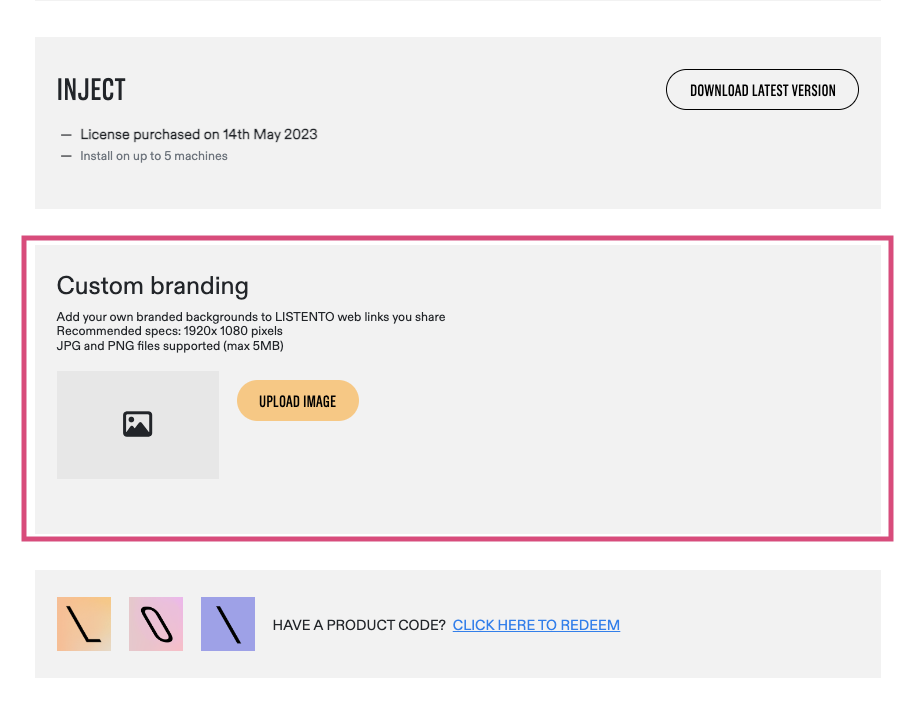Firstly, you must have a Pro subscription to access this feature.
Then, visit My Products to set your custom background.
Navigate down the page, you will see a 'Custom branding' section (see right image).
There you can upload an image and choose to set as the default background on the sessions you create (and also delete if you wish to remove a background image).
- Recommended specs: 1920x 1080 pixels
- JPG and PNG files supported (max 5MB)
If you're a Basic subscriber, you can upgrade here to access the Custom Branding feature (as well other features like streaming MIDI and an increased listener count).