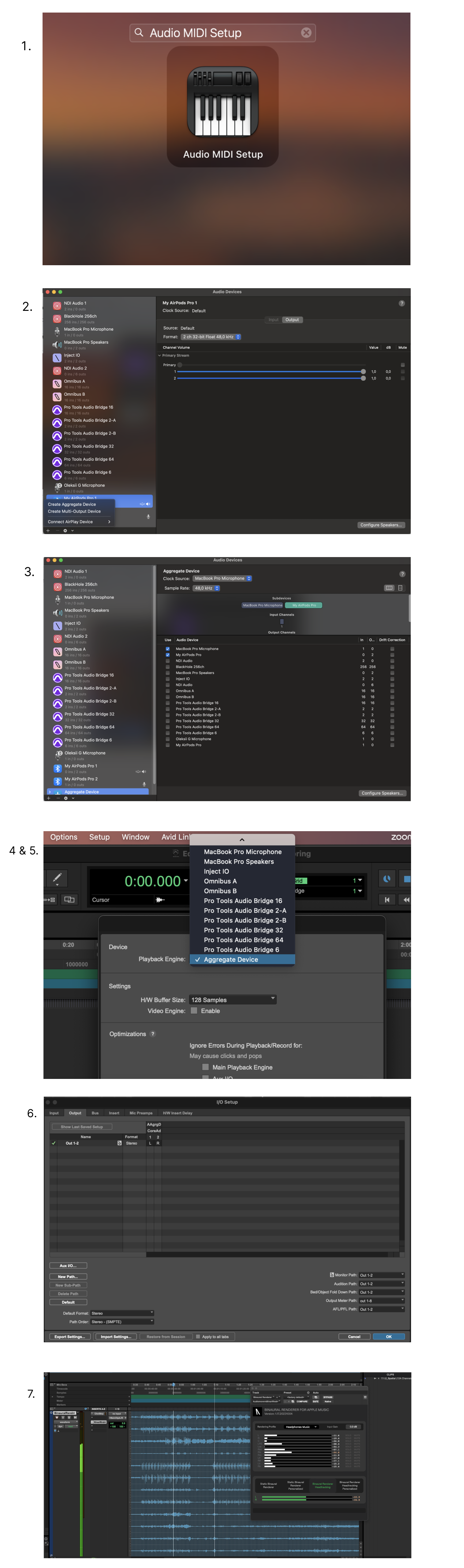To monitor your session audio on AirPods in Avid Pro Tools, create an aggregate audio device with AirPod headphones as well as your designated hardware output and route your DAW audio output to this.
Follow the steps below to connect your AirPods as a monitoring source:
-
Go to Audio Midi Setup on your machine.
-
Click "+" button, and then click “Create Aggregate Device”.
-
Add one Input Device (e.g., Mac Book Pro Microphone), and Output Device (e.g., My AirPods Pro).
-
Make sure that the checkbox Drift Correction is OFF.
-
Run your Pro Tools, and set Playback Engine as Aggregate Device.
-
Ensure that Output channels are set in Setup=>I/O.
-
Add the 7.1.4 track to your project and Binaural Renderer plugin on the Insert and listen to how your mix would sound on Apple Music.