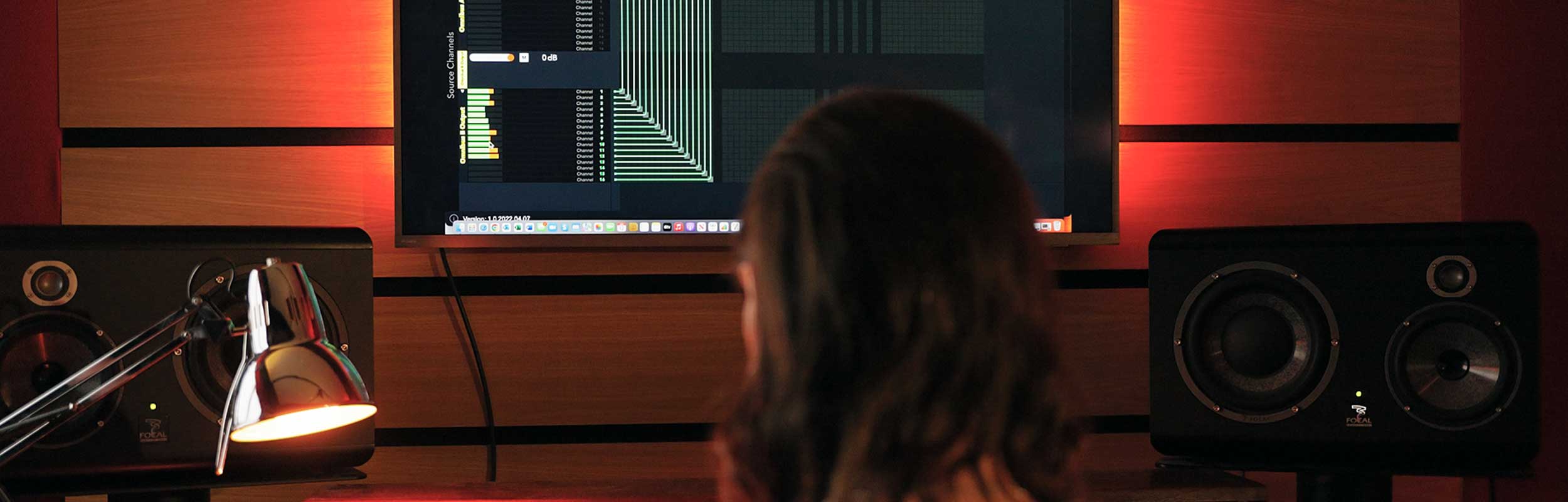Here are a few of the ways in which you can use LISTENTO and OMNIBUS together to improve your workflow.
Route audio from audio sources on your system
– Stream any audio with OMNIBUS — set OMNIBUS as your ‘input’ on the LISTENTO app
– Utilise one or both of the OMNIBUS drivers to route audio from your DAW to the LISTENTO app
– Two virtual drivers support up to 16 channels to facilitate the streaming of a variety of spatial audio formats including surround, Dolby Atmos or Binaural
Multiple workflows for audio engineers
– Share tracks with clients without the DAW or sending files
– Compare DAW output with Apple Music or Spotify
– Route DAW output to OBS for screencasts or recording
Stay tuned as in the coming weeks we’ll be sharing video guides to making the most of OMNIBUS and the different ways it can work with LISTENTO. Follow us on Instagram and YouTube to make sure you don’t miss out.