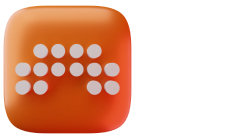This article walks through various DAW templates for remote collaboration with LISTENTO. Each file includes two DAW templates – one for transmitting and one for receiving LISTENTO streams.
Transmitting via LISTENTO
Each transmitter template hosts two instances of the LISTENTO plugin, with one assigned to the click track and the other to the audio track/tracks you wish to transmit.
Please note, each instance of the LISTENTO plugin must have the same session name, this allows you to simultaneously stream both tracks to your remote collaborator via a single LISTENTO streaming link.
Your collaborator can then use both tracks to nudge the recorded audio in time with their session timeline.
Receiving a LISTENTO stream
The process for receiving LISTENTO streams differs in each DAW. Please find step-by-step instructions on how to receive a LISTENTO stream below, as well as DAW templates for Ableton Live, Logic, Pro Tools, Studio One, Bitwig and Cubase.
Ableton Live
Track 1: Backing Track (if available)
Track 2: Click/Backing Track Receiver track – LISTENTO receiver inserted to receive backing track/click track (routed to audio input)
Track 3: Click/Backing track audio track – for recording into session timeline
Track 4: Remote Collaborator Mic Receiver track – LISTENTO receiver inserted to receive collaborator’s mic/instrument (routed to audio input)
Track 5: Remote Collaborator Mic Audio track – for recording into session timeline
Ableton Live allows you to route audio from tracks as audio track inputs. This is why there are no bus tracks used for routing between LISTENTO receiver tracks to audio tracks for recording.
Pro Tools
Track 1: Backing Track (if available)
Track 2: LISTENTO receiver Aux to receive backing track/click track
Track 3: Click/Backing track audio track for recording
Track 4: LISTENTO receiver Aux to receive collaborator’s mic/instrument
Track 5: Remote collaborator mic audio track for recording
Bus 1: For bridging Click/Backing Track Aux to audio Track
Bus 2: For bridging Collaborator’s Microphone Aux to audio Track
Please note that the IO settings of the Pro Tools template for receiving may require some changes depending on your setup
Logic Pro
Track 1: Backing Track (if available)
Track 2: Click/Backing Track Receiver Aux – for receiving backing track/click track
Track 3: Click/Backing track audio track – for recording
Track 4: Remote Collaborator Mic Receiver Aux – for receiving collaborator’s mic/instrument
Track 5: Remote Collaborator Mic Audio Track – for recording
Bus 1: For bridging Click/Backing Track Aux to audio Track
Bus 2: For bridging Collaborator’s Microphone Aux to audio Track
Logic Pro Templates can be saved on your Mac by following this path: Users > Music > Audio Music Apps > Project Templates
Studio One 6
Track 1: LISTENTO receiver Aux to receive backing track/click track
Track 2: Click/Backing track audio track – for recording into session timeline
Track 3: Remote collaborator mic receiver Aux – auxiliary channel with the LISTENTO receiver inserted on to receive your collaborators mic/instrument
Track 4: Remote Collaborator Mic Receiver Aux – for receiving collaborator’s mic/instrument
Track 5: Remote Collaborator Mic Audio Track – for recording
Bus 1: For bridging audio from the Click/Backing Track Aux to Audio Track
Bus 2: Bus for bridging audio from collaborators microphone Aux to Audio Track
All IO is setup so all the receiver will need to do is paste the streaming link into the LISTENTO receiver plugins, assign the channel for each instance of the receiver and start recording.
Bitwig Studio 5.1
Track 1: Click/Backing Track Receiver track routed to audio track input – to receive the backing track/click track
Track 2: Click/Backing track audio track – for recording into session timeline
Track 3: Remote collaborator mic receiver track – audio track with the LISTENTO receiver inserted on to receive your collaborators mic/instrument (routed to audio track input)
Track 4: Remote collaborator mic audio track – for recording into session timeline
No Busses are required for the Bitwig receiving templates as you can assign other tracks as an audio input. The LISTENTO receiver tracks are routed directly to the audio track inputs.
Cubase 13
Track 1: Click/Backing Track Receiver Aux – FX channel with LISTENTO receiver inserted on to receive the backing track/click track
Track 2: Click/Backing track audio track – for recording into session timeline
Track 3: Remote collaborator mic receiver Aux – FX channel with LISTENTO receiver inserted on to receive your collaborators mic/instrument
Track 4: Remote collaborator mic audio track: For recording into session timeline
Similarly to Bitwig Studio, Cubase template do not require any bus routing as the LISTENTO receiver output is routed directly to their designated audio tracks for recording.