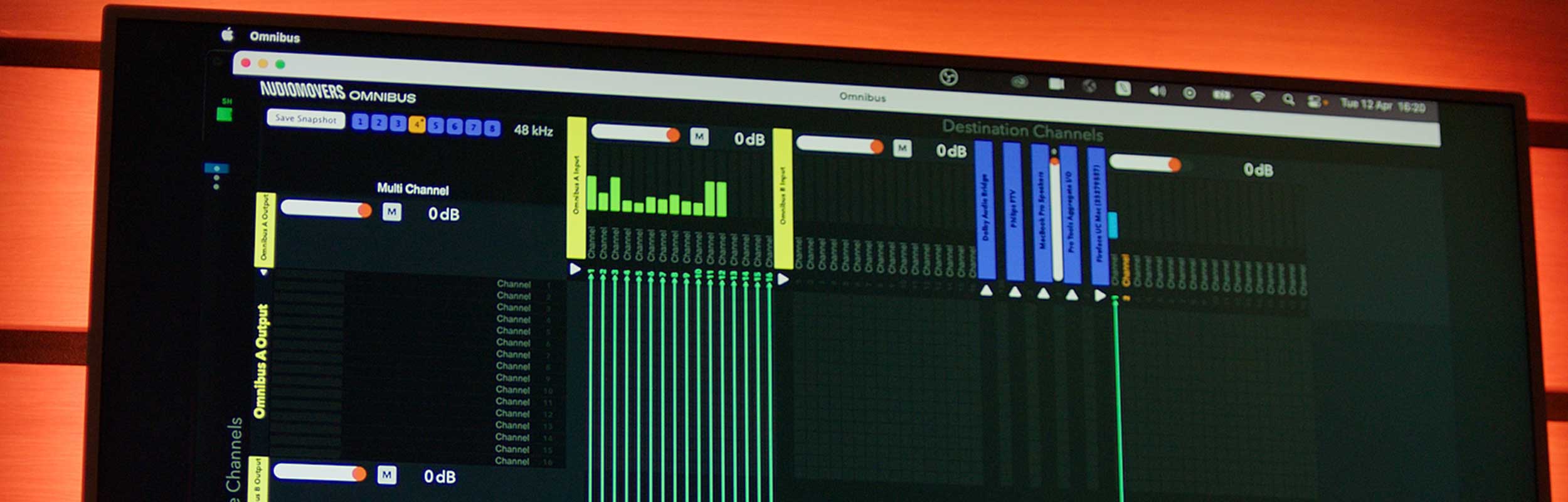OMNIBUS — Seamless audio routing for Mac
Today we’re releasing OMNIBUS – a brand new tool for Mac which works with any applications on your machine, allowing you to route between them and combine the audio of multiple applications.
— Send and receive audio between apps
— 2 built-in virtual drivers, 16 channels each
— Combine multiple audio sources into one
You can try OMNIBUS completely free for 7 days now:
Learn more and get the free demo now.
You can buy a license for the one-off price of $49.99. LISTENTO subscribers get the best deal, saving up to 100% on the price. Login now to see the price you’ll pay.
OMNIBUS routes audio between multiple audio sources via two independent 16-channel virtual drivers. Like LISTENTO, it’s versatile and easy to get started, but has a lot of powerful features and potential use cases under the hood.
A virtual patch bay for your Mac
– Easily pass through audio from one app to another
– Always-on, giving you greater control over all audio on your Mac
Easily configurable for multiple setups
– Define channel layouts with channel names, volume and muting parameters
– Route individual channels from both drivers to different outputs
– Save and name up to 8 snapshots of setups and loaded as needed
Why use OMNIBUS?
– Easy routing for screencasts
– Manage audio for podcasting and panels
– Route the audio for your gaming streams
For more help with OMNIBUS, check out our guide to getting started here.