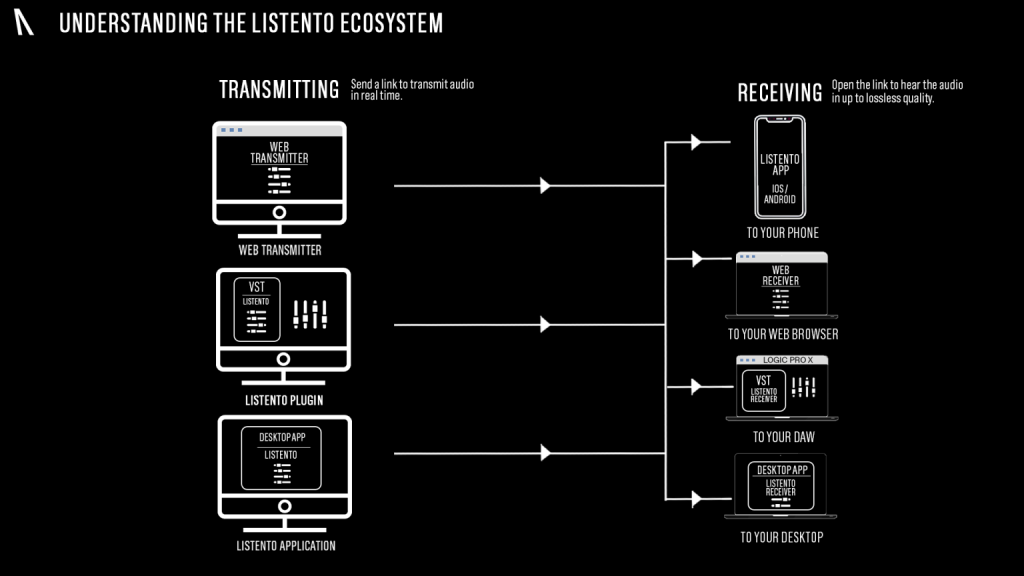Sending audio from your PC or Mac to separate Android or iPhone devices can be a frustrating process. No one wants to spend hours transferring tracks from one device to another, and in today’s instantaneous, tech-powered world, they shouldn’t have to.
With LISTENTO, you can stream HD audio from your PC to other devices in real-time, saving you from sending over files or bouncing out tracks.
Whether you’re printing a mix to share with a remote collaborator or simply want to test your mix on another set of speakers or device, LISTENTO makes it easy for you to experience high quality audio, with ease and precision.
Find out more below.
Get real-time audio across multiple devices
LISTENTO not only lets you stream audio from your PC onto your iPhone or Android, it easily outdoes other audio streaming solutions on the market.
Offering lossless multichannel audio, up to 7. 1. 4 surround sound, and the stability, the ability to adjust latency and bit rate, as well as numerous security features to protect the integrity of the stream, LISTENTO provides the perfect remote audio streaming plugin.
| LISTENTO | |
| Streaming quality | Transmit up to 32 bit PCM audio uncompressed (as well as lower bitrate PCM and AAC codecs) |
| Plug-in format | Stream audio from VST / AU / AAX plug-in |
| Anytime, anywhere | Record and receive via web browser / plug-in / phone app |
From music and podcast recordings, to film scores and various other remote recording projects, LISTENTO’s real-time streaming capabilities meet the high demands of audio professionals.
All you need to do is download the plugin for your PC and the mobile player for your phone, follow a few simple steps, and voilà, you can stream HD audio from your PC to a phone in real-time.
Benefits of remote audio streaming across devices
Remote audio streaming across devices offers so many benefits, including:
- Greater flexibility – By enabling you to stream your DAW’s audio through your phone, you no longer have to waste time bouncing out tracks to test your mix on another device or set of speakers.
- Cuts costs – As you can stream audio from wherever you are, you cut down on costs for things like travel to collaborate with others.
With LISTENTO, you can stream HD audio from your PC to other devices in real-time, saving you from sending over files or bouncing out tracks.
Whether you’re printing a mix to share with a remote collaborator or simply want to test your mix on another set of speakers or device, LISTENTO makes it easy for you to experience high quality audio, with ease and precision.
Who’s using it?
- Major recording studios and Pro Engineers — working alone or at studios
- Mixing, mastering and recording/tracking engineers
- Producers/writers and songwriters
- Music industry pros, such as A&Rs, managers, executive producers and session musicians
- Individual educators and instrument tutors
- Podcasters
- Gaming studios, broadcast, film and schools
What people also ask about streaming audio between devices
Can I stream PC audio to Android?
Yes, LISTENTO streams PC audio to both iPhone and Android mobiles, meaning, no matter what smartphone you have, you can make the most of its real-time streaming capabilities.
How do I stream audio from my computer to my phone?
Simply download the LISTENTO plugin on your PC, set up the project you want to stream, and press Start Stream (this will automatically copy the streaming link to your clipboard).
Alternatively you can now use Web Transmitter to stream HQ, lossless audio in realtime, to do so, visit audiomovers.com and login to your account. From there, go to ‘Products’ and navigate to ‘Web Transmitter’. Set up the track you want to stream, and press ‘Start Stream’.
Then, download the mobile player on your phone (you can get it here), before clicking the pasted link and connecting. From here, you will be able to hear all of the audio from your DAW on your phone.
Can I output audio from my phone to my PC?
No, LISTENTO only allows you to stream audio from your PC to your phone, and not the other way around.
Understanding the LISTENTO Ecosystem